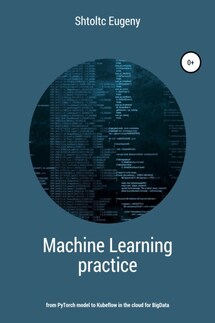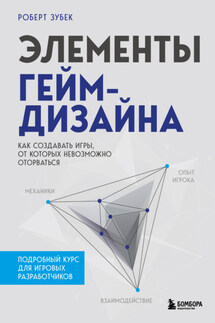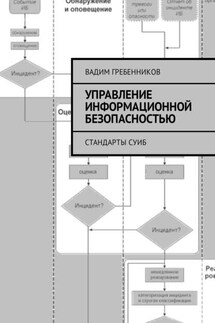IT Cloud - страница 11
Kubernetes is the result of evolution through internal Google projects through Borg, then through Omega, based on the experience gained from experiments, a fairly scalable architecture has developed. Let's highlight the main types of components:
* POD – regular POD;
* ReplicaSet, Deployment – scalable PODs;
* DaemonSet – it is created in each cluster node;
* services (sorted in order of importance): ClusterIP (by default, basic for the rest), NodePort (redirects ports open in the cluster, for each POD, to ports from the range 30000-32767 for accessing specific PODs from the external), LoadBalancer ( NodePort with the ability to create a public IP address for Internet access in public clouds such as AWS and GCP), HostPort (opens ports on the host machine corresponding to the container, that is, if port 9200 is open in the container, it will also be open on the host machine for forward traffic) and HostNetwork (the containers in the POD will be in the host's network space).
The wizard contains at least: kube-APIserver, kube-sheduler and kube-controller-manager. Slave composition:
* kubelet – checking the health of a system component (nodes), creating and managing containers. It is located on each node, accesses the kube-APIserver and matches the node on which it is located.
* cAdviser – node monitoring.
Let's say we have hosting and we have created three AVS servers. Now you need to install Docker and Docker-machine on each server, how to do this was described above. Docker-machine itself is a virtual machine for Docker containers, we will only build an internal driver for it – VirtualBox – so as not to install additional packages. Now, from the operations that must be performed on each server, it remains to create Docker machines, the rest of the operations for setting up and creating containers on them can be performed from the master node, and they will be automatically launched on free nodes and redistributed when their number changes. So, let's start the Docker-machine on the first node:
docker-machine create –driver virtualbox –virtualbox-cpu-count "2" –virtualbox-memory "2048" –virtualbox-disk-size "20000" swarm-node-1
docker-machine env swarm-node-1 // tcp: //192.168.99.100: 2376
eval $ (docker-machine env swarm-node-1)
We launch the second node:
docker-machine create –driver virtualbox –virtualbox-cpu-count "2" –virtualbox-memory "2048" –virtualbox-disk-size "20000" swarm-node-2
docker-machine env swarm-node-2
eval $ (docker-machine env swarm-node-2)
We launch the third node:
docker-machine create –driver virtualbox –virtualbox-cpu-count "2" –virtualbox-memory "2048" –virtualbox-disk-size "20000" swarm-node-3
eval $ (docker-machine env swarm-node-3)
Let's connect to the first node, initialize the distributed storage in it and pass it the address of the manager (leader) node:
docker-machine ssh swarm-node-1
docker swarm init –advertise-addr 192.168.99.100:2377
docker node ls // will display the current
docker swarm join-token worker
If tokens are forgotten, they can be obtained by executing the commands docker swarm join-token manager and docker swarm join-token worker in a node with a distributed storage .
To create a cluster, it is necessary to register (join) all its future nodes with the Docker swarm join –token … 192.168.99.100:2377 command , a token is used for authentication, to discover them, they must be on the same subnet. You can view all servers with the docker node info command