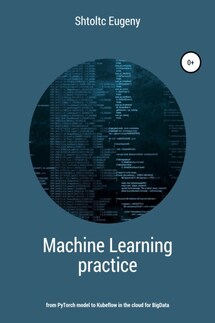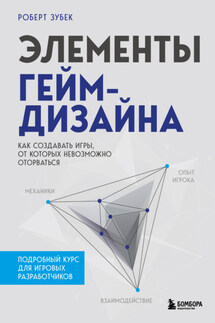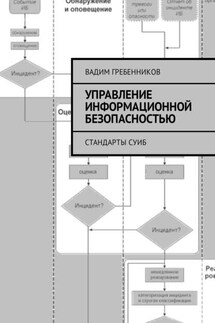IT Cloud - страница 50
Enter a value: essch2
An execution plan has been generated and is shown below.
Resource actions are indicated with the following symbols:
+ create
Terraform will perform the following actions:
+ github_repository.terraform_repo
id:
allow_merge_commit: "true"
allow_rebase_merge: "true"
allow_squash_merge: "true"
archived: "false"
auto_init: "true"
default_branch:
description: "my terraform repo"
etag:
full_name:
git_clone_url:
html _url:
http_clone_url:
name: "terraform-repo"
ssh_clone_url:
svn_url:
Plan: 1 to add, 0 to change, 0 to destroy.
Do you want to perform these actions?
Terraform will perform the actions described above.
Only 'yes' will be accepted to approve.
Enter a value: yes
github_repository.terraform_repo: Creating …
allow_merge_commit: "" => "true"
allow_rebase_merge: "" => "true"
allow_squash_merge: "" => "true"
archived: "" => "false"
auto_init: "" => "true"
default_branch: "" => "
description: "" => "my terraform repo"
etag: "" => "
full_name: "" => "
git_clone_url: "" => "
html_url: "" => "
http_clone_url: "" => "
name: "" => "terraform-repo"
ssh_clone_url: "" => "
svn_url: "" => "
github_repository.terraform_repo: Creation complete after 4s (ID: terraform-repo)
Apply complete! Resources: 1 added, 0 changed, 0 destroyed
Now you can see an empty terraform-repo repository in the WEB interface. Reapplying will not create a repository because Terraform only applies the changes that weren't:
(agile-aleph-203917) $ ./terraform apply
provider.github.organization
The GITHub organization name to manage.
Enter a value: essch2
github_repository.terraform_repo: Refreshing state … (ID: terraform-repo)
Apply complete! Resources: 0 added, 0 changed, 0 destroyed.
But if I change the name, then Terraform will try to apply the changes to the name by deleting and creating a new one with the current name. It is important to note that any data that we would push into this repository after the name change would be deleted. To check how updates will be performed, you can first ask for a list of actions to be performed with the command ./Terraform plane . And so, let's get started:
(agile-aleph-203917) $ cat main.tf
provider "github" {
token = "$ {var.github_token}"
}
resource "github_repository" "terraform_repo" {
name = "terraform-repo2"
description = "my terraform repo"
auto_init = true
}
(agile-aleph-203917) $ ./terraform plan
provider.github.organization
The GITHub organization name to manage.
Enter a value: essch
Refreshing Terraform state in-memory prior to plan …
The refreshed state will be used to calculate this plan, but will not be
persisted to local or remote state storage.
github_repository.terraform_repo: Refreshing state … (ID: terraform-repo)
–– –
An execution plan has been generated and is shown below.
Resource actions are indicated with the following symbols:
+ create
Terraform will perform the following actions:
+ github_repository.terraform_repo
id:
allow_merge_commit: "true"
allow_rebase_merge: "true"
allow_squash_merge: "true"
archived: "false"
auto_init: "true"
default_branch:
description: "my terraform repo"
etag:
full_name:
git_clone_url:
html_url:
http_clone_url: