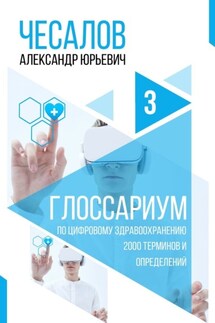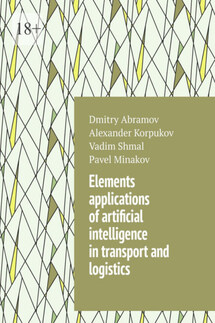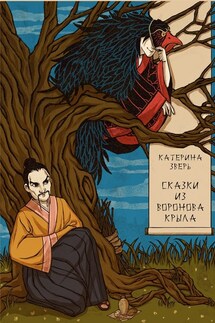English for system administrators - страница 5
_____ (to open) the «Terminal» application.
_____ (to fetch) update software list by running the sudo apt-get update command
_____ (to type) in the command «sudo apt dist-upgrade» and _____ (to press) enter
_____ (to install) update-manager-core package.
Then _____ (to upgrade) distro and _____ (to run) the command «sudo do-release-upgrade» until you get Ubuntu 23.04 version
_____ (not to switch off) your computer while updating.
_____ (not to click) on anything while updating.
Once the update is complete, _____ (to reboot) your computer to finish the process.
11. Write an instruction on how to upgrade Microsoft OS using the words below:
_________________________________________________________________
Useful words:
to switch on/switch off = to turn on/turn off – включить/выключить
to back up – сделать резервное копирование
to type in – напечатать в…
to press – нажать (кнопку)
to click on – кликнуть на…
to reboot – перезагрузить
to head into – проследовать в…
to install – установить
Now you know:
– different types of network;
– how to express your opinion;
– how to give instructions.
Vocabulary:
Unit 4. Servers
1. Look at the word below and complete the scheme with the information that you know:
2. Discuss the questions:
1) How important are severs to companies?
2) What kind of data do servers store?
3) Can you name any characteristics that a server might have?
4) What security measures do you think a company need to take when dealing with servers?
5) What problems may occur if a server doesn’t work correctly?
3. Read the dialogue and put the words in brackets into correct order:
Kathrine – office worker
Jack – system administrator
K.: Hi, Jack. 1._____ (you/sorry/bother/to), but Leon said that only you could help me. 2._____ (5 minutes/I/may/of your time/you/ask/for)?
J.: Ok.
K.: Thanks! 3._____ (you/I/ ask/wanted to/about) servers we’re using at work.
J: Well, we have one physical server on-premise and also we use OpenStack VMs for some applications.
K.: 4._____ (I/wondering/was/if you/me/could/to/help) explain the difference between a physical server and an OpenStack VM.
J.: Sure. A physical server is a sort of hardware that can be touched and seen, you know. It processes data, RAM and disk space. Moreover, this server hosts virtual machines. In our company all VMs were created by OpenStack software. Such virtual machines we call instances.
K.: That’s interesting. 5._____ (understand/If/correctly/I), we can create a lot of instances with the use of OpenStack to run various applications?
J.: Exactly. Furthermore, each instance can be allocated its own resources like CPU, memory, and storage. We can even assign them to specific VLANs.
K.: Pardon? 6._____ (I/catch/didn’t) what VLANs are.
J.: A VLAN is a Virtual Local Area Network. It’s used to separate networks or network segments logically without needing two physical networks. This helps in efficient utilization of resources within an organization’s network infrastructure. So, it’s like having different groups of logical switches so we can control LAN traffic depending upon users or applications you wish to provide connectivity to.
K.: I see. You also mentioned RAM. How can it affect server’s performance?
J.: The amount of RAM will determine how many programs you can run simultaneously and how fast it could be. If there isn’t enough RAM, the system will slow down or crash because it doesn’t have enough available memory to handle all the requests.