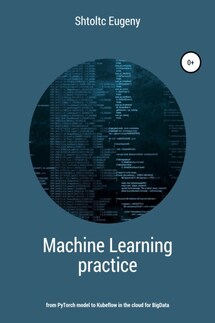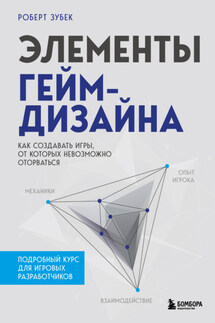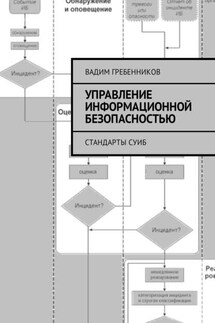IT Cloud - страница 16
6379 / tcp -> 0.0.0.0:32769
essh @ kubernetes-master: ~ / mongo-rs $ docker port redis 6379
0.0.0.0:32769
Build is the first solution to copy all files and install. As a result, when any file changes, all packages will be reinstalled:
COPY ./ / src / app
WORKDIR / src / app
RUN NPM install
Let's use caching and split the static files and the installation:
COPY ./package.json /src/app/package.json
WORKDIR / src / app
RUN npm install
COPY. / src / app
Using the base image template node: 7-onbuild:
$ cat Dockerfile
FROM node: 7-onbuild
EXPOSE 3000
$ docker build.
In this case, files that do not need to be included in the image, such as system files, for example, Dockerfile, .git, .node_modules, files with keys, they need to be added to node_modules, files with keys, they need to be added to .dockerignore .
–v / config
docker cp config.conf name_container: / config /
Real-time statistics of used resources:
essh @ kubernetes-master: ~ / mongo-rs $ docker ps -q | docker stats
CONTAINER ID NAME CPU% MEM USAGE / LIMIT MEM% NET I / O BLOCK I / O PIDS
c8222b91737e mongo-rs_slave_1 19.83% 44.12MiB / 15.55GiB 0.28% 54.5kB / 78.8kB 12.7MB / 5.42MB 31
aa12810d16f5 mongo-rs_backup_1 0.81% 44.64MiB / 15.55GiB 0.28% 12.7kB / 0B 24.6kB / 4.83MB 26
7537c906a7ef mongo-rs_master_1 20.09% 47.67MiB / 15.55GiB 0.30% 140kB / 70.7kB 19.2MB / 7.5MB 57
f3916da35b6b redis 0.15% 3.043MiB / 15.55GiB 0.02% 13.2kB / 0B 2.97MB / 0B 4
f97e0697db61 node_api 0.00% 65.52MiB / 15.55GiB 0.41% 862kB / 8.23kB 137MB / 24.6kB 20
8c0d1adc9b9c portainer 0.00% 8.859MiB / 15.55GiB 0.06% 102kB / 3.87MB 57.8MB / 122MB 20
6018b7e3d9cd node_payin 0.00% 9.297MiB / 15.55GiB 0.06% 222kB / 3.04kB 82.4MB / 24.6kB 11
^ C
When creating images, you need to consider:
** changing a large layer, it will be recreated, so it is often better to split it, for example, create one layer with 'NPM i' and copy the code on the second;
* if the file in the image is large and the container is changed, then from the read-only image layer the file will be completely copied to the editing layer, therefore, the containers are supposed to be lightweight, and the content is usually placed in a special storage. code-as-a-service: 12 factors (12factor.net)
* Codebase – one service – they are a repository;
* Dependeces – all dependent services in the config;
* Config – configs are available through the environment;
* BackEnd – exchange data with other services via an API-based network;
* Processes – one service – one process, which allows in the event of a fall to unambiguously track (the container itself ends) and restart it;
* Independence of the environment and no influence on it.
* СI / CD – code control (git) – build (jenkins, GitLab) – relies (Docker, jenkins) – deploy (helm, Kubernetes). Keeping the service lightweight is important, but there are programs not designed to run in containers like databases. Due to their peculiarity, certain requirements are imposed on their launch, and the profit is limited. So, because of big data, they are not only slow to scale, and rolling-abdate is unlikely, and the restart must be performed on the same nodes as their data for reasons of performance of access to them.
* Config – service relationships are defined in the configuration, for example, docker-compose.yml;
* Port bindign – services communicate through ports, while the port can be selected automatically, for example, if EXPOSE PORT is specified in the Dockerfile, then when a container is called with the -P flag, it will be terminated to the free one automatically.