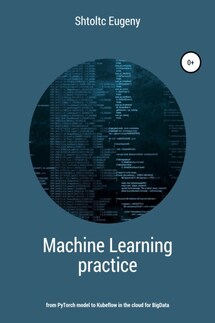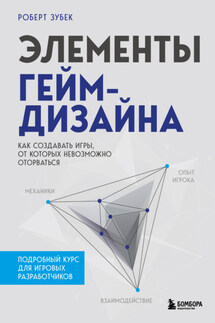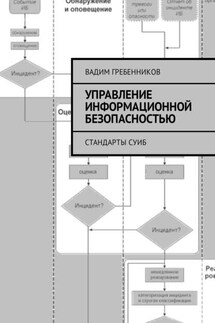IT Cloud - страница 17
* Env – environment settings are passed through environment variables, not through configs, which allows them to be added to the service config configuration, for example, docker-compose.yml
* Logs – logs are streamed over the network, for example, ELK, or printed to the output, which is already streamed by Docker.
Dockerd internals:
essh @ kubernetes-master: ~ / mongo-rs $ ps aux | grep dockerd
root 6345 1.1 0.7 3257968 123640? Ssl Jul05 76:11 / usr / bin / dockerd -H fd: // –containerd = / run / containerd / containerd.sock
essh 16650 0.0 0.0 21536 1036 pts / 6 S + 23:37 0:00 grep –color = auto dockerd
essh @ kubernetes-master: ~ / mongo-rs $ pgrep dockerd
6345
essh @ kubernetes-master: ~ / mongo-rs $ pstree -c -p -A $ (pgrep dockerd)
dockerd (6345) – + – docker-proxy (720) – + – {docker-proxy} (721)
| | – {docker-proxy} (722)
| | – {docker-proxy} (723)
| | – {docker-proxy} (724)
| | – {docker-proxy} (725)
| | – {docker-proxy} (726)
| | – {docker-proxy} (727)
| `– {docker-proxy} (728)
| -docker-proxy (7794) – + – {docker-proxy} (7808)
Docker-File:
* cleaning caches from package managers: apt-get, pip and others, this cache is not needed in production, only
takes up space and loads the network, but nowadays it is not often not relevant, since there are multi-stage
assembly, but more on that below.
* group commands of the same entities, for example, get APT cache, install programs and uninstall
cache: in one instruction – the code of only programs, with the spaced version – the code of the programs and the cache,
because if you do not delete the cache in one instruction, then it will be saved in the layer, regardless of
follow-up actions.
* separate instructions by frequency of change, so for example, if not split installation
software and code, then when you change something in the code, then instead of using the ready-made
layer with programs, they will be reinstalled, which will entail significant preparation time
image that is critical for developers:
ADD ./app/package.json / app
RUN npm install
ADD ./app / app
Docker alternatives
** Rocket or rkt – containers for the CoreOS operating environment from RedHut, specially designed to use containers.
** Hyper-V is an environment for running Docker on the Windows operating system, which is a wrapper (lightweight virtual machine) of the container.
Docker has branched off its core components, which it uses as primitives, which have become standard components for implementing containers such as RKT, bundled into the containerd project:
* CRI-O – OpanSource project aimed from the beginning to fully support CRI (Container Runtime Interface) standards, github.com/opencontainers/runtime-spec/">Runtime Specification and github.com/opencontainers/image-spec">Image Specification as a general interface for the interaction of the orchestration system with containers. Along with Docker, support for CRI-O 1.0 has been added to Kubernetes (more on this) since version 1.7 in 2007, as well as MiniKube and Kubic. Has a CLI (Common Line Interface) implementation in the Pandom project, which almost completely repeats Docker commands, but without orchestration (Docker Swarm), which is the default tool in Linux Fedora.
* CRI (Kubernetes.io/blog/2016/12/container-runtime-interface-cri-in-Kubernetes/">Container Runtime Interface) – an environment for running containers, universally providing primitives (Executor, Supervisor, Metadata, Content, Snapshot , Events and Metrics) for working with Linux containers (process spaces, groups, etc.).