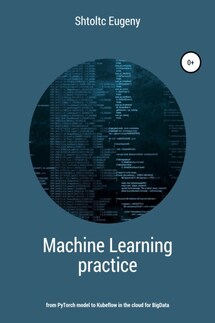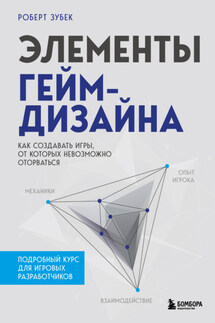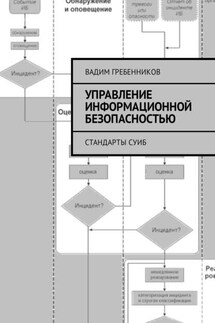IT Cloud - страница 55
Now, we need to download the AWS plugin:
esschtolts @ cloudshell: ~ / terraform / aws (agile-aleph-203917) $ ./../terraform init | grep success
Terraform has been successfully initialized!
Now we need to get access to AWS, for that we click on the name of your user in the header of the WEB interface, in addition to My account , the My Security Credentials item will appear , by selecting which, we go to Access Key -> Create New Access Key . Let's create EKS (Elastic Kuberntes Service):
esschtolts @ cloudshell: ~ / terraform / aws (agile-aleph-203917) $ ./../terraform apply
–var = "token = AKIAJ4SYCNH2XVSHNN3A" -var = "key = huEWRslEluynCXBspsul3AkKlinAlR9 + MoU1ViY7"
Delete everything:
$ ../terraform destroy
Creating a cluster in GCP
node pool – combining nodes into a cluster with
resource "google_container_cluster" "primary" {
name = "tf"
location = "us-central1"
$ cat main.tf # configuration state
terraform {
required_version = "> 0.10.0"
}
terraform {
backend "s3" {
bucket = "foo-terraform"
key = "bucket / terraform.tfstate"
region = "us-east-1"
encrypt = "true"
}
}
$ cat cloud.tf # cloud configuration
provider "google" {
token = "$ {var.hcloud_token}"
}
$ cat variables.tf # variables and getting tokens
variable "hcloud_token" {}
$ cat instances.tf # create resources
resource "hcloud_server" "server" {....
$ terraform import aws_acm_certificate.cert arn: aws: acm: eu-central-1: 123456789012: certificate / 7e7a28d2-163f-4b8f-b9cd-822f96c08d6a
$ terraform init # Initialize configs
$ terraform plan # Check actions
$ terraform apply # Running actions
Debugging:
essh @ kubernetes-master: ~ / graylog $ sudo docker run –name graylog –link graylog_mongo: mongo –link graylog_elasticsearch: elasticsearch \
–p 9000: 9000 -p 12201: 12201 -p 1514: 1514 \
–e GRAYLOG_HTTP_EXTERNAL_URI = "http://127.0.0.1:9000/" \
–d graylog / graylog: 3.0
0f21f39192440d9a8be96890f624c1d409883f2e350ead58a5c4ce0e91e54c9d
docker: Error response from daemon: driver failed programming external connectivity on endpoint graylog (714a6083b878e2737bd4d4577d1157504e261c03cb503b6394cb844466fb4781): Bind for 0.0.0.0:9000 failed: port is already allocated.
essh @ kubernetes-master: ~ / graylog $ sudo netstat -nlp | grep 9000
tcp6 0 0 ::: 9000 ::: * LISTEN 2505 / docker-proxy
essh @ kubernetes-master: ~ / graylog $ docker rm graylog
graylog
essh @ kubernetes-master: ~ / graylog $ sudo docker run –name graylog –link graylog_mongo: mongo –link graylog_elasticsearch: elasticsearch \
–p 9001: 9000 -p 12201: 12201 -p 1514: 1514 \
–e GRAYLOG_HTTP_EXTERNAL_URI = "http://127.0.0.1:9001/" \
–d graylog / graylog: 3.0
e5aefd6d630a935887f494550513d46e54947f897e4a64b0703d8f7094562875
https://blog.maddevs.io/terrafom-hetzner-a2f22534514b
For example, let's create one instance:
$ cat aws / provider.tf
provider "aws" {
region = "us-west-1"
}
resource "aws_instance" "my_ec2" {
ami = "$ {data.aws_ami.ubuntu.id}"
instance_type = "t2.micro"
}
$ cd aws
$ aws configure
$ terraform init
$ terraform apply –auto-approve
$ cd ..
provider "aws" {
region = "us-west-1"
}
resource "aws_sqs_queue" "terraform_queue" {
name = "terraform-queue"
delay_seconds = 90
max_message_size = 2048
message_retention_seconds = 86400
receive_wait_time_seconds = 10
}
data "aws_route53_zone" "vuejs_phalcon" {
name = "test.com."
private_zone = true
}
resource "aws_route53_record" "www" {
zone_id = "$ {data.aws_route53_zone.vuejs_phalcon.zone_id}"