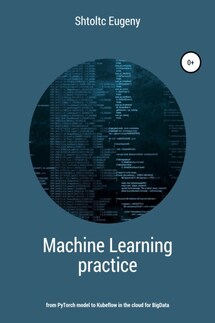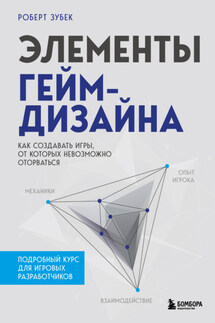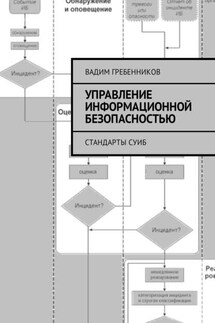IT Cloud - страница 57
name = "Nginx"
port {
container_port = 80
}
}
}
}
Commands:
terraform init # downloading dependencies according to configs, checking them
terraform validate # syntax check
terraform plan # to see in detail how the infrastructure will be changed and why exactly so, for example,
whether only the service meta information will be changed or the service itself will be re-created, which is often unacceptable for databases.
terraform apply # applying changes
The common part for all providers is the core.
$ which aws
$ aws fonfigure # https://www.youtube.com/watch?v=IxA1IPypzHs
$ cat aws.tf
# https://www.terraform.io/docs/providers/aws/r/instance.html
resource "aws_instance" "ec2instance" {
ami = "$ {var.ami}"
instance_type = "t2.micro"
}
resource "aws_security_group" "instance_gc" {
…
}
$ cat run.js
export AWS_ACCESS_KEY_ID = "anaccesskey"
export AWS_SECRET_ACCESS_KEY = "asecretkey"
export AWS_DEFAULT_REGION = "us-west-2"
terraform plan
terraform apply
$ cat gce.tf # https://www.terraform.io/docs/providers/google/index.html#
# Google Cloud Platform Provider
provider "google" {
credentials = "$ {file (" account.json ")}"
project = "phalcon"
region = "us-central1"
}
#https: //www.terraform.io/docs/providers/google/r/app_engine_application.html
resource "google_project" "my_project" {
name = "My Project"
project_id = "your-project-id"
org_id = "1234567"
}
resource "google_app_engine_application" "app" {
project = "$ {google_project.my_project.project_id}"
location_id = "us-central"
}
# google_compute_instance
resource "google_compute_instance" "default" {
name = "test"
machine_type = "n1-standard-1"
zone = "us-central1-a"
tags = ["foo", "bar"]
boot_disk {
initialize_params {
image = "debian-cloud / debian-9"
}
}
// Local SSD disk
scratch_disk {
}
network_interface {
network = "default"
access_config {
// Ephemeral IP
}
}
metadata = {
foo = "bar"
}
metadata_startup_script = "echo hi> /test.txt"
service_account {
scopes = ["userinfo-email", "compute-ro", "storage-ro"]
}
}
Extensibility using an external resource, which can be a BASH script:
data "external" "python3" {
program = ["Python3"]
}
Building a cluster of machines with Terraform
Clustering with Terraform is covered in Building Infrastructure in GCP. Now let's pay more attention to the cluster itself, and not to the tools for creating it. I will create a project through the GCE admin panel (displayed in the interface header) node-cluster. I downloaded the key for Kubernetes IAM and administration -> Service accounts -> Create a service account and when creating it, I selected the Owner role and put it in a project called kubernetes_key.JSON:
eSSH @ Kubernetes-master: ~ / node-cluster $ cp ~ / Downloads / node-cluster-243923-bbec410e0a83.JSON ./kubernetes_key.JSON
Downloaded terraform:
essh @ kubernetes-master: ~ / node-cluster $ wget https://releases.hashicorp.com/terraform/0.12.2/terraform_0.12.2_linux_amd64.zip> / dev / null 2> / dev / null
essh @ kubernetes-master: ~ / node-cluster $ unzip terraform_0.12.2_linux_amd64.zip && rm -f terraform_0.12.2_linux_amd64.zip
Archive: terraform_0.12.2_linux_amd64.zip
inflating: terraform
essh @ kubernetes-master: ~ / node-cluster $ ./terraform version
Terraform v0.12.2
Added the GCE provider and started downloading the "drivers" to it:
essh @ kubernetes-master: ~ / node-cluster $ cat main.tf
provider "google" {
credentials = "$ {file (" kubernetes_key.json ")}"